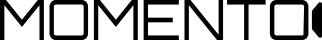Momento Cam Blog
Latest Momento news and updates
Can a Dash Cam Record Front and Rear Video at the Same Time?

Dash cams are the perfect way to keep an eye on your vehicle both on AND off the road. These small cameras are attached to your car's dashboard and can capture clear footage of what happens on the road. One of the most in-demand features is a dash cam that can record both the front and the rear view.
In this blog post, we will discuss if a Momento dash cam can record front and rear views at the same time.
Can a Dash Cam Record Front and Rear Video at the Same Time?
Yes! Many dash cams have an additional video input for connecting a rear camera that can be mounted to the rear windshield. The benefit of having a single dash camera that monitors both front and rear simultaneously is that each recording event will have two videos linked - one for the front camera and one for the rear.

While many dash cameras sell the rear camera separately, Momento Dash Camera systems include both front and rear cameras so that you instantly have full surveillance coverage around your vehicle. That means that whenever Momento Dash Camera starts recording, it will automatically activate both cameras.
Why Do I Need a Front and Rear Facing Dash Cam?
The main benefit of owning a dash camera is that you will have video evidence in the event of an on-road incident. That said, incidents can happen anywhere around your vehicle. For example, witness this fender bender that was captured by a Momento front and rear facing dash camera.
According to the NHTSA, 28% of all accidents involve a rear-end collision. A front-facing only dash cam would fail to capture the moment of impact from the rear. However, with a Momento front and rear dash cam, crucial details can be recorded, such as the actions of the rear vehicle leading up to the collision. This type of evidence can be invaluable in proving fault or innocence in insurance claims or legal proceedings.
Without this concrete video evidence, the truck driver would have to rely on their own word to prove their innocence. Thankfully, they had a Momento M4 Dash Cam installed to capture the entire incident on camera!
How is a Rear Dash Camera Installed?
While connecting a rear camera to a Momento Dash Cam typically involves a single connection, proper routing of the cable from the rear to the front windshield requires professional installation. It is essential to avoid interference with critical components, such as wires, airbags, and sensors, which are often secured in the vehicle's headliner.
To ensure a proper installation that maintains the integrity of the vehicle's safety systems, it is recommended to visit an authorized Momento Dealer. These professionals have the expertise to route the cable safely while eliminating any potential risks.
How to View Front and Rear Video from a Momento Dash Camera
Because Momento dash cameras record front and rear video simultaneously, video files must be viewed using specific software. Thankfully, Momento offers multiple free options for viewing, downloading, and sharing your video.

Momento M6 (MD-6200) Viewer
- M6 Smartphone App - The M6 features a free smartphone app for iPhones and Androids. The Momento app serves as the hub for viewing and editing video files, as well as configuring your M6 dash cam. You can connect your smartphone to your Momento M6 by connecting to the camera's local wi-fi network.
- M6 Desktop Viewer App - The M6 also has a desktop viewer for PC and Mac.
- VLC Media Player - VLC is a third-party software for viewing AVI files with multiple channels.
- Lastly, if you cannot access/download this software, you can always pull the video files directly off of your Momento dash cam's micro-SD card
Momento M6 Viewer
- M7 Desktop Viewer App - The M7 has a desktop viewer app for Mac and PC, which allows you to watch up to three channels of video simultaneously.
- VLC Media Player - VLC is a third-party software for viewing AVI files with multiple channels.
- Lastly, if you cannot access/download this software, you can always pull the video files directly off of your Momento dash cam's micro-SD card
How to Buy a Momento Dash Camera
In conclusion, if you are looking for a dash cam that can record both front and rear views, Momento dash cams are an ideal choice. With their advanced technology, you can record both views without having to switch between cameras. Plus, the wide-angle lens ensures you have a clear view of what is happening on the road.

Momento dash cameras can be purchased and installed exclusively at authorized retailers in our dealer locator. By visiting an authorized retailer, you'll ensure the proper parts and installation for your dash cam system.